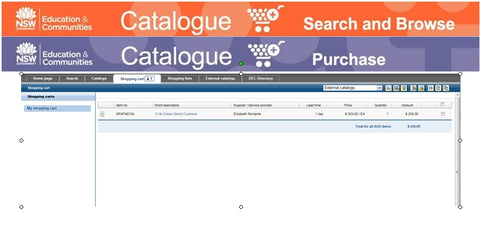How to log into the Elizabeth Richards Online Catalogue
How to Search & Browse” or “Purchase” Elizabeth Richards resources through the DEC Online Catalogue
1. Go to the DEC Online Catalogue, Search & Browse through the Departments Intranet

or Purchasable through SECO or SAP

2. Navigate to the ‘External Catalogs’ tab and select Elizabeth Richards

Choose products

'Click ‘Add to cart’

‘Cart’ information is updated
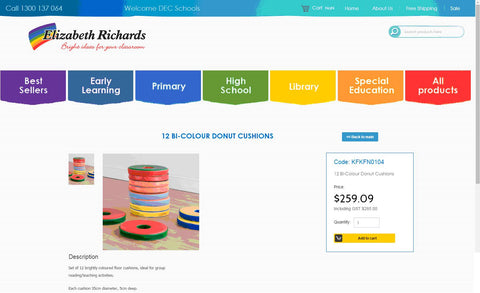
Click ‘Cart’ to view Shopping Cart

Click ‘Check Out” button to transfer your items back into the DEC Online Catalogue
3. Purchasing
Follow your current purchasing process to complete the order.